AVG Anti-Virus Free Edition is most downloaded anti-virus app on cnet downloads. So I thought I would run through a tutorial on using the program and other steps to making sure your computer remains free of spyware/virus's.
step 1 - Download the program here
step 2 - This is what the main screen looks like. You want to make sure all those components stay active with the green check mark. If a component needs attention click on it and it will fix it for you. You also want to make sure your program stays up to date. It should notify if it has an issue getting an update. You will notice on the left hand side of the picture a menu button that says schedule scan. Make sure to set this to a schedule that works for you. step 3 - Make sure to pay attention during the install as you will want to make sure to check all those components listed in the picture. These extra features will scan any links and email messages for spyware.
step 3 - Make sure to pay attention during the install as you will want to make sure to check all those components listed in the picture. These extra features will scan any links and email messages for spyware.
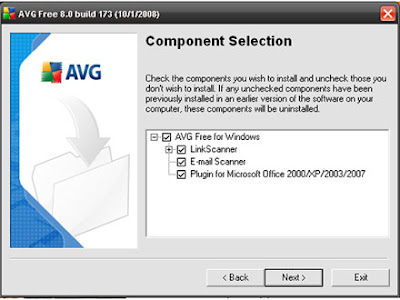 step 4 - pic of creating a schedule
step 4 - pic of creating a schedule step 5 - I would not install the toolbar...just because I don't like them. Don't bother changing the default search engine.
step 5 - I would not install the toolbar...just because I don't like them. Don't bother changing the default search engine.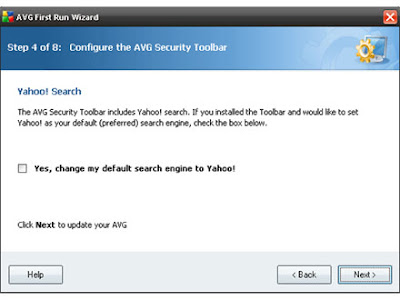 step 6 - You want to set the email scanner to active especially on incoming messages.
step 6 - You want to set the email scanner to active especially on incoming messages. step 7 - You want to make sure you set it to scan entire computer. You can also run manual scans that will scan files or folders.
step 7 - You want to make sure you set it to scan entire computer. You can also run manual scans that will scan files or folders. step 8 - Make sure all these setting match the settings in the snapshot below.
step 8 - Make sure all these setting match the settings in the snapshot below.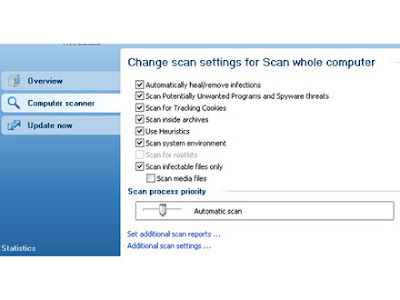 step 9 - refer to this post for other tips on spyware cleanups
step 9 - refer to this post for other tips on spyware cleanups
tips on maintaining a healthy windows computer




0 comments:
Post a Comment